Contributed by Steve Elofson, Avionics Installations Sales Rep.
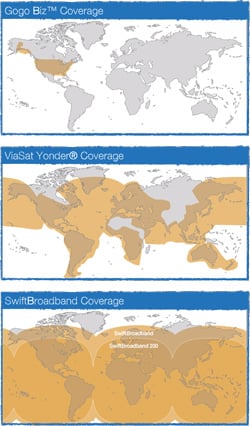
Identifying where an aircraft operates is a critical step to selecting a Wi-Fi solution. Please check with each provider for the latest coverage information.
Understanding the features, capabilities, and service levels that come with each Wi-Fi and inflight internet system can get confusing. There are several aspects that need careful consideration, namely which inflight internet system best fits the passenger needs.
Evaluate passenger needs.
An aircraft’s high-speed data (HSD) system is what provides the inflight internet connection for Wi-Fi in a business aircraft. Before selecting a system, a thorough understanding of passenger needs is essential. Do passengers want wired or Wi-Fi access? What devices will they use? Where will they fly? Will they need access to e-mail attachments? Will they need high-speed internet? Will they need to connect to a VPN?
Evaluate what’s currently installed on the aircraft.
When customers request in-flight internet options, one of the first questions I ask is “Do you have a Satcom system?” Many times, customers already have a voice or data system that can be upgraded to support HSD and Wi-Fi connectivity. Examples of aviation-grade equipment include: Aircell’s Cabin Telecommunications Router (CTR), which can be added to an existing Aircell Gogo Biz™ Inflight Internet system; EMS Aviation’s CNX-200, and Honeywell’s CG-710. Other HSD systems like Thrane & Thrane and True North have a built-in Wi-Fi router.
Understand the usage costs.
Some HSD providers offer unlimited usage, others charge by the megabyte. It’s important to clearly understand each HSD plan so you aren’t surprised by the service costs after the aircraft leaves the hangar. For example, Gogo Biz offers an unlimited usage plan for a monthly fee. Systems available through SatCom Direct are typically billed by the amount of data used.
Determine which system offers the speed and coverage passengers need.
Different inflight internet service providers offer a variety of internet speeds and are available in different geographic regions around the world. Gogo Biz currently offers a very fast high-speed internet connection via a ground-based network in the continental U.S. SatCom Direct provides service for a variety of different satellite-based systems with different connection speeds, such as Inmarsat and Iridium, which provide near-global coverage.
Sometimes more than one HSD solution can be installed in an aircraft to increase internet accessibility. A fast, domestic system can be installed alongside an international-capable system. Depending on the systems and router used, the transition from one service to the next can be almost seamless when crossing into areas with different coverage.
No matter what system you choose, I highly recommend using an authorized service center to install HSD and Wi-Fi systems. An authorized service center with equipment dealership agreements will have a better understanding of the aircraft, and will have greater support from the equipment manufacturer.
Duncan Aviation has installed more than 100 HSD systems over the last three years, most of which have included Wi-Fi routers. We hold several airframe service center authorizations, and have many Wi-Fi STCs covering many makes and models. Installations can be accomplished at either of Duncan Aviation’s full-service facilities in Battle Creek, Mich. or Lincoln, Neb.; or at any of Duncan Aviation’s network of avionics shops located in more than 20 cities across the United States.
Read the expanded article in the summer edition of the Duncan Debrief magazine, available online next month.
Steve Elofson serves as an Avionics Installations Sales Rep. at Duncan Aviation’s Lincoln, Neb. facility, specializing in Challenger aircraft. He began working in aviation in 1989.


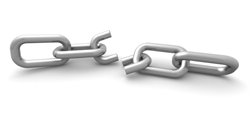




 Selecting an aircraft high-speed data (HSD) system for in-flight connectivity is not unlike choosing a cell phone or internet access provider. Options abound, and naturally, so does confusion.
Selecting an aircraft high-speed data (HSD) system for in-flight connectivity is not unlike choosing a cell phone or internet access provider. Options abound, and naturally, so does confusion.