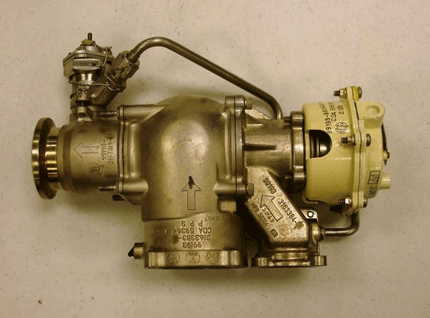Written by Larry Troyer, Avionics Tech Rep
The FZ-500 Flight Director computer that is installed in many business aircraft and King Airs provides the mode annunciator drive out to the mode selector annunciators. If some of the mode annunciators do not test or light up the problem may be the FZ-500 computer. However, it could also be the lamp in the mode selector switch.
Great care should always be taken when replacing the lamps in the mode selector. Due to the construction of the switch sockets, it is possible to short the bulb supply voltage to the control terminal that comes from the FZ-500. This can spike and take out a very expensive part in the FZ-500 computer.