Contributed by Steve Rothanzl, International Compliance Officer
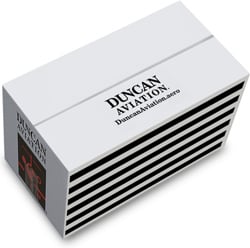
Good communication with your service provider and proper documentation can save you weeks of delays and hundreds of dollars in unexpected shipping fees.
It’s easy to assume that shipping aircraft parts is as simple as packing them up and sending them off to a service provider. The problem is, units that are sent without necessary documentation can experience long shipping delays and incur hundreds of dollars of extra shipping fees.
I’ve been working in and with Duncan Aviation’s shipping department for 13 years, and I’ve seen more than one case where a unit was received without any documentation whatsoever. No department had any record of who it was from, or what services were needed. Several days were lost while we researched which customer sent in the unit (the return address on the air waybill was from a freight forwarder) so we could contact them to understand what service was being requested on the unit. In overseas shipping cases, units missing the proper documentation, broker information or shipping account numbers were delayed for weeks at U.S. customs.
We work diligently to help customers experience as little downtime as possible when these mishaps occur by providing loaner and exchange units. However, following these five simple steps can help avoid these delays and fees altogether.
1. Call Ahead
If a service provider knows a unit is being shipped, they can verify critical information like the part number, what services are needed, where it needs to be returned, and if the part is AOG or requires a faster turn time. Sometimes service providers have more than one shop location, and verifying the shipping address can prevent shipping and handling delays.
2. Include Necessary Documentation
Always include your account number and provide any necessary PO or waybill numbers. It’s also not a bad idea to duplicate any verbal instructions you provided such as turn time requirements.
A Commercial Invoice which states the part number, quantity, description, value of the unit, and the services requested are essential, especially for international shipments. The Commercial Invoice must be in English per U.S. regulations concerning customs clearance. If the item is controlled under the International Traffic in Arms Regulations (ITAR), it must be shipped to the U.S. on a license or under an exemption, this must be stated properly on the Commercial Invoice in order to avoid possible delays and fines. If you are unsure about these regulations, contact your service provider.
3. Ask About Preferred Shipping Partners
Some service providers partner with specific carriers to handle their shipments. These preferred shipping partners can help waive handling fees, offer substantial discounts, and ensure that packages reach their destinations on schedule. It’s always worth asking if your service provider has a preferred shipping partner and what advantages it offers.
4. Include Carrier Account Numbers
Service providers often have account numbers with major shipping carriers. It’s always wise to include this information in your shipping documentation in order to take advantage of the above mentioned benefits as well as to ensure quick and accurate billing.
5. Shipping Internationally? Ask For Broker Info
International shipments are processed by customs before they are delivered. Knowing who your service provider’s customs broker is, and documenting that information on both the Commercial Invoice and the air waybill can save you weeks of delay and frustration.
Duncan Aviation is a full service aircraft parts supplier. Our shipping information and preferred shipping partner is available online at www.DuncanAviation.aero/parts.



