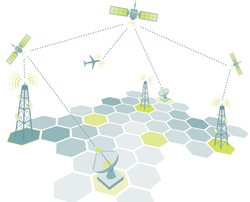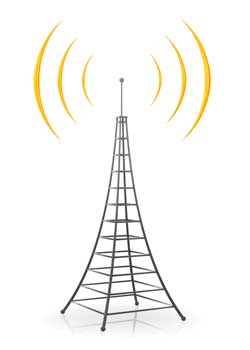The avionics experts at Duncan Aviation know that most passengers aboard business aircraft want to stay connected as they travel. A connected aircraft lets cabin passengers access the internet in flight.
The avionics experts at Duncan Aviation know that most passengers aboard business aircraft want to stay connected as they travel. A connected aircraft lets cabin passengers access the internet in flight.
Our experts have been advising owner/operators for years about the connection options that are available. This year, there are new connectivity options that offer far greater speeds than in the past.
“Factors such as where you operate your aircraft, the type of aircraft, and passengers’ internet needs dictate the type of system to install,” says Duncan Aviation’s Avionics Service and Sales Rep Steve Elofson. “When it comes to aircraft connectivity today, you have plenty of options.”
So many, it can get a bit confusing if you’re not an avionics expert, so we’ll give you the rundown of what’s available. Satellite-based services keep you connected on global flights, and terrestrial-based systems cover your flights throughout the continental United States and in parts of Canada.
Satellite Connections
- Ka-band features upload speeds (sending data from the aircraft) of up to 5mbps (megabits per second) and download speeds (to the aircraft) are up to 49mbps.
- Ku-band offers coverage in populated areas of the world. Its download speeds currently reach about 1mbps, and upgrades are in the works to match Ka-band performance.
- Inmarsat’s service, called SwiftBroadband (SBB), has worldwide coverage at speeds of around 500kbps (kilobits per second).
- Iridium provides mostly voice and texting services due to its lower connectivity speeds.
Connected Over US Airspace
For flight over the continental United States, Gogo Biz’s 3G ATG (air-to-ground), terrestrial-based network features speeds of up to 3.1mbps and has affordable data plans and STCs (Supplemental Type Certificates) for nearly every make and model of aircraft.
Two companies with 4G networks are expanding their services through this year and in 2018. Covering the United States and parts of Canada, Gogo Biz’s 4G AVANCE L5 system reaches download speeds between 5-9mbps and is available now in certain aircraft, with STCs for many others in the works.
Duncan Aviation has developed an STC for the AVANCE L5 system, which covers the Wi-Fi certification, full equipment, and antenna installation, for multiple large-cabin Gulfstream models and will have STCs for the Dassault Falcon 900 and 2000 series and the Bombardier Challenger 600 and 300 series aircraft in early 2018.
SmartSky’s network is true 4G LTE and offers performance similar to using smartphones over cellular networks. Service covers most of the continental US in 2018 and will expand to the rest in 2019.
The greater speeds allow live-streaming data, including video conferencing and live TV. You can access the internet with little-to-no latency, send and receive email with attachments, and stay connected to social media apps (Twitter, Instagram, Facebook, etc.).
Ask Our Connectivity Experts
As with our home electronics, new equipment and advancements in technology are fairly typical in the aviation industry, too. Business jet travelers want higher speeds, and service providers comply by upgrading infrastructure and equipment.
Taking advantage of faster speeds usually requires new equipment. STCs are a good idea and often required for this equipment. Find out which makes and models are covered by existing STCs before upgrading to a new service. If your make/model is not covered by an existing STC, one can be developed, which requires additional downtime.
As mentioned, services for some systems are available only in the continental United States, so if you regularly fly outside of the United States, you’ll want to invest in a global satellite system.
Service coverage, connection speeds, and costs vary from provider to provider. Usually, the faster the connection speeds, the greater the costs, and satellite-based systems are generally more expensive than terrestrial-based systems.
When you’re ready to fully connect your aircraft, give the knowledgeable Avionics Service and Sales Representatives at Duncan Aviation a call or visit our web site for more information: www.duncanaviation.aero/services/avionics-installation.

 Duncan Aviation and its multi-shop capabilities can save you a whole lot of money.
Duncan Aviation and its multi-shop capabilities can save you a whole lot of money. 

 Today, buyers who are in the market for a new aircraft echo the sentiments of their terrestrial home-buyers in that they want a move-in-ready, or take-to-the-skies-ready, aircraft.
Today, buyers who are in the market for a new aircraft echo the sentiments of their terrestrial home-buyers in that they want a move-in-ready, or take-to-the-skies-ready, aircraft.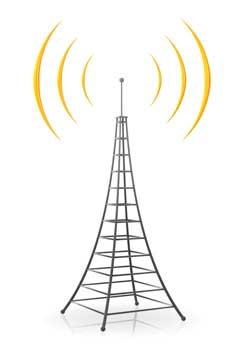 “Even with the small number of buyers who see zero value for themselves in having a connected aircraft, we point out that installing internet adds at least 50% of the installation cost to the aircraft resale value,” says Roth. “The majority of buyers looking for aircraft today want an internet connection.”
“Even with the small number of buyers who see zero value for themselves in having a connected aircraft, we point out that installing internet adds at least 50% of the installation cost to the aircraft resale value,” says Roth. “The majority of buyers looking for aircraft today want an internet connection.” The avionics experts at Duncan Aviation know that most passengers aboard business aircraft want to stay connected as they travel. A connected aircraft lets cabin passengers access the internet in flight.
The avionics experts at Duncan Aviation know that most passengers aboard business aircraft want to stay connected as they travel. A connected aircraft lets cabin passengers access the internet in flight.
 If you want to see an angry passenger, tell him or her you have Wi-Fi and then have it not work. Engines and altimetry do not matter; the only thing that really matters is the lack of internet service, because it is so immediately in front of the client. For that reason alone, I encourage you to carefully consider who will be performing your aircraft Wi-Fi installation. Following are six things to consider when selecting that installer.
If you want to see an angry passenger, tell him or her you have Wi-Fi and then have it not work. Engines and altimetry do not matter; the only thing that really matters is the lack of internet service, because it is so immediately in front of the client. For that reason alone, I encourage you to carefully consider who will be performing your aircraft Wi-Fi installation. Following are six things to consider when selecting that installer. 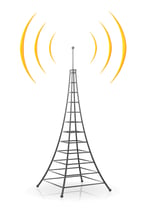 It is essential that you are able to provide your passengers with the best system possible. Ask about the security measures the avionics installer is familiar with and has installed in the past. Understand how the installation will work for different services, such as phone and datalink services. Your company’s computer specialists may have to work with the avionics installer to ensure everything is set up properly. If the installer appears unfamiliar with troubleshooting or satcom registration procedures, do not use them. I have assisted many clients with troubleshooting and redoing internet installations that were not completed properly.
It is essential that you are able to provide your passengers with the best system possible. Ask about the security measures the avionics installer is familiar with and has installed in the past. Understand how the installation will work for different services, such as phone and datalink services. Your company’s computer specialists may have to work with the avionics installer to ensure everything is set up properly. If the installer appears unfamiliar with troubleshooting or satcom registration procedures, do not use them. I have assisted many clients with troubleshooting and redoing internet installations that were not completed properly. 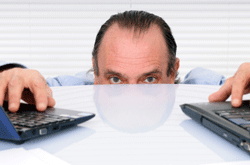 Inflight internet was the ubiquitous gift of the digital age. The engineers and equipment manufacturers in some cases were so focused on connectivity that security often had to take a backseat. The result was weakness in the system’s ability to withstand a cyber-attack.
Inflight internet was the ubiquitous gift of the digital age. The engineers and equipment manufacturers in some cases were so focused on connectivity that security often had to take a backseat. The result was weakness in the system’s ability to withstand a cyber-attack. 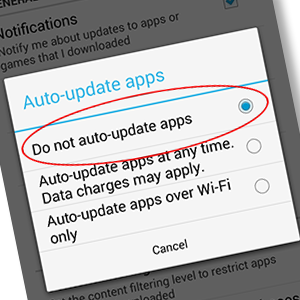 Contributed by
Contributed by 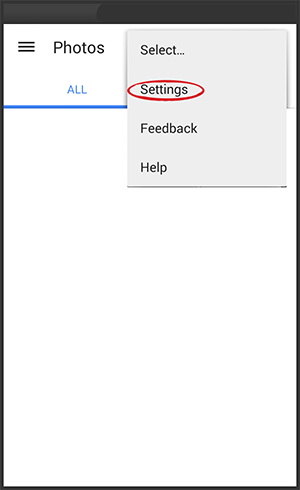
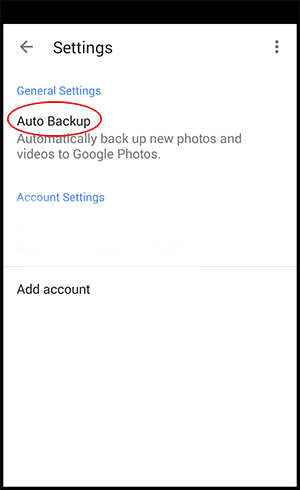
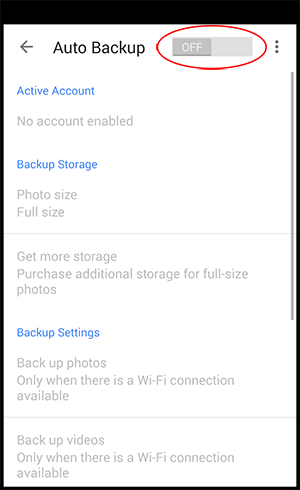
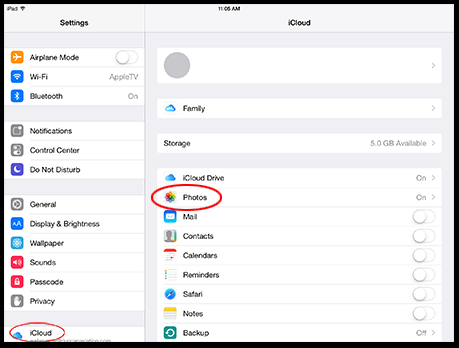
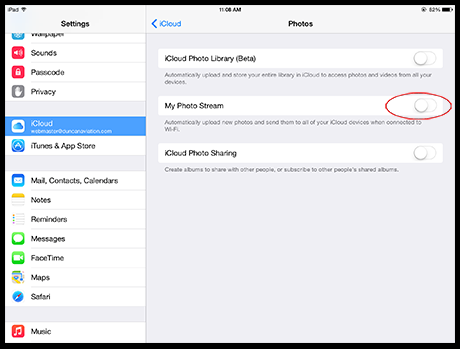
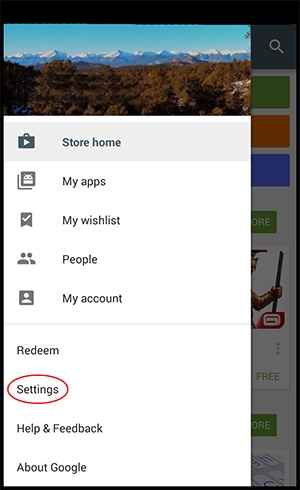
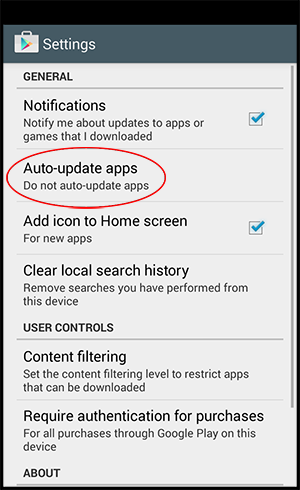
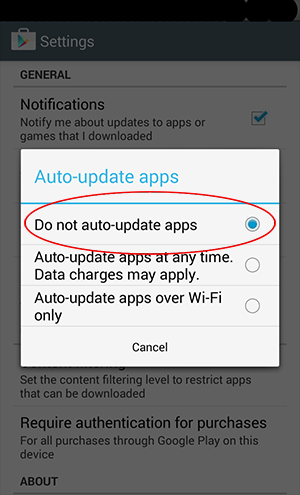
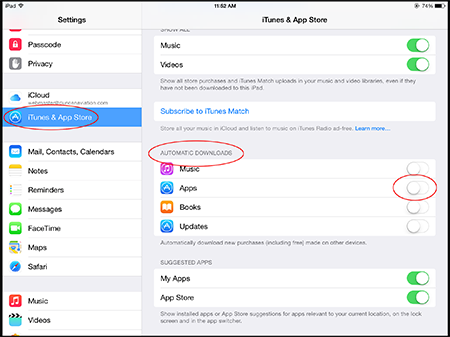







.jpg)

.jpg?width=175&height=460&name=aviator_700_black_small-(blog).jpg)